Resources
Our learnings, news & tips on how to launch successful online coaching & apps.
Free Exercise Videos
Browse 25 curated HD exercise videos. Download for free with commercial use allowed.
Exercise Video API
Access 379+ exercise videos via REST API. Workout generation, program builder, and CDN streaming.
Featured Guides

How to Create a Fitness App
Everything you need to know about launching your own fitness app, from preparation to marketing.

Social Media Strategy for Fitness Businesses & Influencers
Proven strategies to build your audience, create content that converts, and grow your fitness brand across platforms.

Fitness Hashtags for Instagram Reels
Curated hashtag lists and strategies to maximize reach and engagement on Instagram Reels and workout content.
Latest Articles
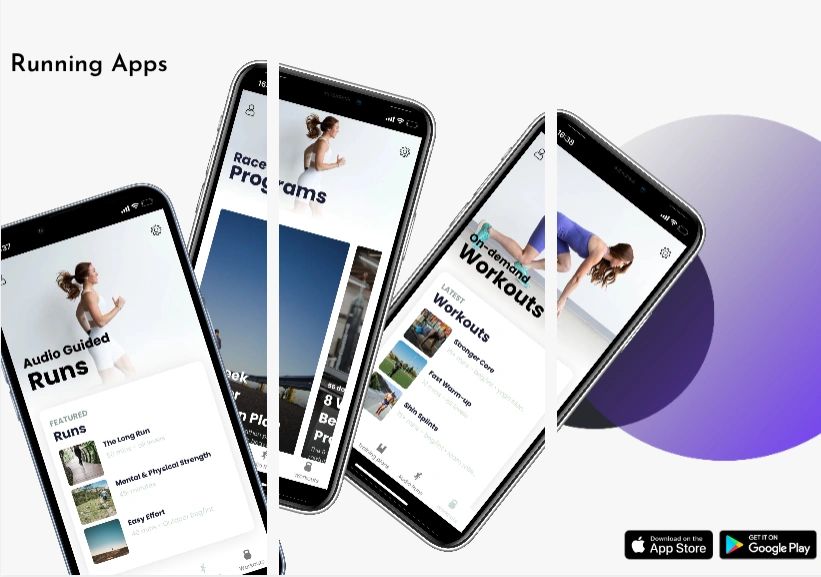
Launching Via Historia: Turn Any Walk into a Time‑Traveling Audio Tour—Right in Your Browser
Introducing Via Historia: When Every Walk Becomes a Journey Through Time A brand‑new web experience from the Ymove team—live now at viahistoria.app At Ymove we usually help trainers, gyms, and wellness brands launch their own fitness apps. But as a team of lifelong travelers (and hopeless history nerds) we kept asking ourselves a simple question: What if you could lace up your shoes, open one website, and have the street itself tell you its story? That question has turned into Via Historia, a web‑based walking‑tour platform that turns any ordinary stroll into an immersive, GPS‑guided, audio journey through the past. Fire up the site on your phone, pick a route, pop in your headphones, and start exploring—no downloads, log‑ins, or “private invites” required. Why a walking web‑app? Walking is the most universal form of movement: low‑impact, equipment‑free, and scientifically proven to boost cardiovascular health and creativity. The missing ingredient has always been motivation—and few things motivate like a great story. Via Historia stitches the two together so every step feeds both body and mind. What makes Via Historia special? Key Feature What it means for you Expert‑curated narratives Routes are crafted by historians and locals, so you hear the real stories behind the façades. Instant, browser‑based access No installs or updates—just visit the site and walk. Audio‑guided & self‑paced Press play, pocket your phone, and let the narration unfold at your rhythm. Precision GPS navigation On‑screen prompts keep you on course while the audio keeps you in the moment. Hidden‑narrative stops Discover “whispered secrets”—from political intrigue to everyday life—that textbooks skip. Global coverage out of the gate Walks already span 9 countries and 70+ cities, from Amsterdam’s canals to the plazas of Seville. How it differs from our fitness apps Goal = curiosity, not calories. You won’t find rep counters or macros here—just the thrill of time‑travel on foot. Short, narrative‑driven sessions. Walks are broken into chapters, so you can pause for coffee or detour down a side street without derailing your day. Broader audience. Via Historia is as relevant for culture buffs and family vacationers as it is for hardcore step‑count champs. Yet under the hood it still runs on the same no‑code engine that powers thousands of coaching apps on Ymove—proof that our platform can leap from burpees to Baroque cathedrals without missing a beat. Built for the real world (and offline) We know roaming‑data fees are the enemy of happy travelers, so every tour can be downloaded for offline use right from the site. Maps, audio, and images stay on your device until you delete them—ideal for metro tunnels or rural hilltops with sketchy signal. The health bonus you don’t have to think about An hour‑long Via Historia walk typically logs 5,000–7,000 steps—roughly half the CDC’s weekly activity recommendation—all while you’re too busy imagining medieval guilds or WWII resistance cells to notice you’re exercising. Try Via Historia right now Open viahistoria.app on your phone. Select a city and route. Hit play, follow the prompts, and let history do the talking. Drop us your thoughts through the in‑site “Tell Us a Story” form—we’re listening. Native iOS and Android apps are in the works; if you’d like a ping when they land, tick the “Notify me about the mobile launch” box on the site’s footer. Whether you’re a coach adding active‑recovery content for clients or a traveler hunting for smarter sightseeing, Via Historia invites you to move, listen, and learn in one seamless experience. We can’t wait to hear where your historical footsteps lead you. Happy wandering, The Ymove Team P.S. Want the geeky details on how we spun up a history‑tour engine on a fitness platform? We’ll spill all in a follow‑up post once the mobile apps go live—stay tuned!
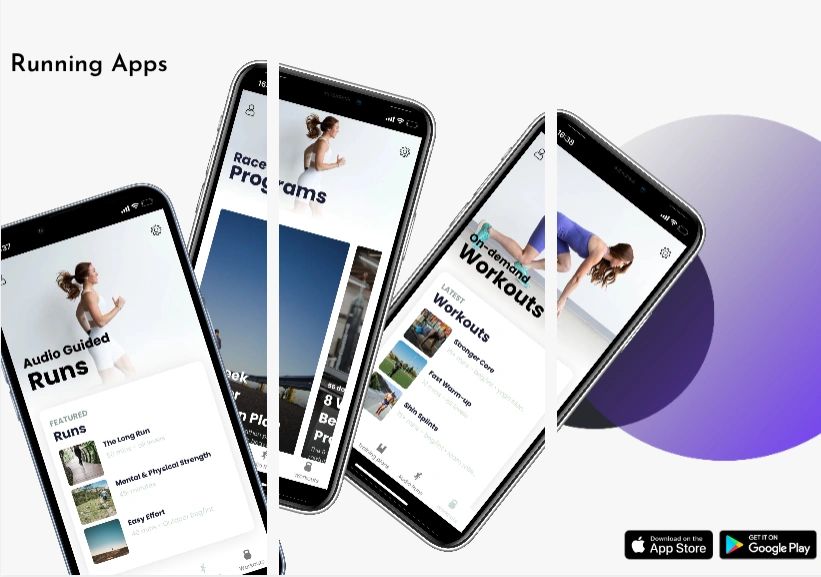
Pricing Strategies, Marketing and Monatization
Based on Statistica.com research the average revenue per user is 64,18$ for fitness apps. So taking it into consideration one can adjust the pricing strategy and provide users with a good offer. For example, users of our client can access the app for free but then need to upgrade their subscription for specific programs or give 7 days free trial access and then purchase, or offer a monthly subscription with the cheaper option for quarter subscription.Calculate the average of users and add the pricing strategy for your workout app.On Your Move, you can change the pricing & subscription intervals.Multiple plans with different tiers can be created and differentiated between simple and premium plans and workouts.App store registration costs and paymentBoth Google Play and Apple charge for registering an account to be able to publish apps in their stores: Google Play: $29 one-time feeApple App Store: $99 per year**We ask our customers to create their own accounts, so there is no risk for apps and their business. And also payments that go through the apps are directly transferred to our client's bank accounts.Payment/ Transaction feesGoogle & Apple both allow online payments outside of the app as long as there is no call to action to the online payment. This means that no sign-up links are allowed to external payment methods. It is permitted to offer online payment and in-app payment next to each other. In-app payment:In-app, the price automatically displays in the user's currency (Available in any currency). Apple and Google both lowered their commission in 2021 from 30 to 15 percent for Apps doing under 1 million per year. However, for Apple, it is required to apply for the small business program: as it is not automatically granted.Google: 15% per transactionApple: 15% per transactionOne advantage of Apple & Google in-app payment is that you are automatically tax compliant with the sales tax worldwide. This is not the case for online payment providers, although, for most countries, there is a high enough threshold that it won’t be a problem in most cases.Online payment:Next to in-app payment, users can also sign up and pay online.Every payment provider has different but similar pricing. Averages between 2-5% per transaction, differs per payment type, check the payment providers for details.For US/EU: stripe.comFor NL/EU: Mollie.comFor SA: paystack.comYour Move provides a few standard web pages you can use for your marketing purposes.For instance, user can sign up and pay via the browser before downloading the app: https://jtl.ymove.app/Marketing and Monetization 1. Phase: Getting LeadsCreate a compelling ad, post or story to inspire your audience to action by combining an emotional trigger, pain point, or cliffhanger with a call to action to download your branded fitness app. Offer something "sweet" like a course or short challenge that gives enough value for people wanting to download your app.This call to action leads to commitment and gets them out from the social media channels and into your app. Where you have complete control and can convert them to paying customers.Instagram followersThe single best-working Instagram marketing strategy right now is: REELS -> To gain followers and convert them to your clients without any costs!Also, it is the most effective way to reach out to new customers! Daily, a hundred thousand are using reels to find funny and engaging content, so offer funny and exciting videos in Reels, to connect with the existing followers and inspire for action the potential customers. Of course, no one can replace good IG Stories, but Reels are a more interactive way to reach out to new followers. After generating new followers it is time to sell your fitness programs through the app.2. Phase: ConvertOnce you engage your clients, offer them great value that fits their needs. Do they want to lose weight, solve their back problems, or gain muscle? Target those problems with workout programs, courses, and nutrition—the more specific, the better. And then convert them to paying users by offering a solution to their problems. Offer different pricing for different customers: low prices, medium and high for one-on-one training sessions, for example.3. Phase: Keeping them aroundKeep your clients engaged on a daily/weekly basis by offering lots of value with online events, community, courses, food/workout tracking, and workout programs.These steps are pretty simple and very easy to apply.Getting people to join their fitness programs is not difficult, especially if you follow the marketing principles we have explained. However, you need a structure that will help you keep the commitment of these clients. Your Move was designed to provide you with just that – an app that allows you to manage everything about your fitness programs and classes. It is completely customizable with features designed to suit your unique needs. Trilled to know more or inspired to build your own premium app for iOS & Android?Book a call here:https://calendly.com/olga-gomez-ymove/30 min
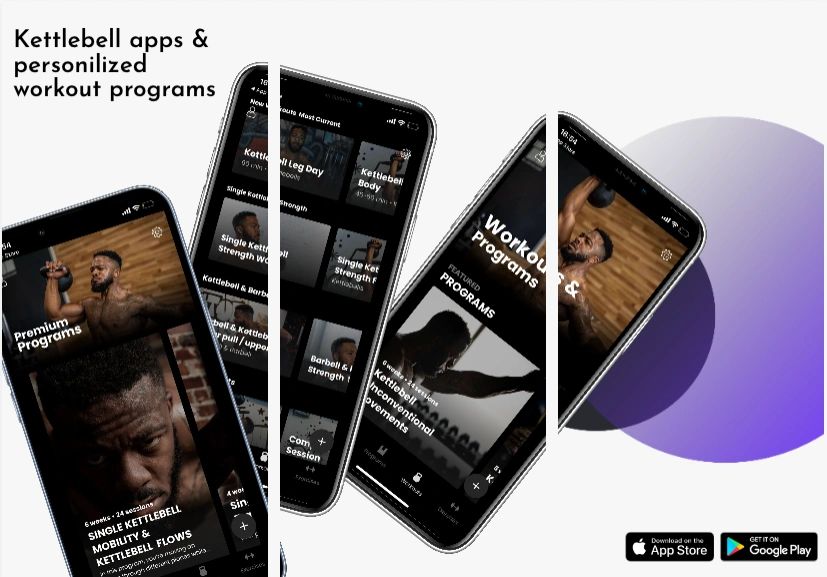
Why to move from Trainerize to Your Move!
Our platform offers a range of benefits that will make running your business easier and more efficient. Here are ten reasons why you should consider moving to Your Move:Complete customization. With Your Move, you have complete control over your app's styling, branding, and structure. We offer drag-and-drop software to help trainers launch their online membership platform.Branded app for iOS and Android. Your Move allows you to launch a branded app under your own name, logo, and business. This app will be available in both the Apple and Google app stores, making it easy for your clients to find and access your services.Flexible pricing strategies. Our platform allows you to change your personalized fitness app's pricing and subscription intervals. You can create multiple plans with different tiers, making it easy to differentiate between simple and premium offerings.In-app and online payment options. With the Your Move platform, you can offer both in-app and online payment options for your clients. In-app payment is available in any currency, while online payment is available through standard web pages that you can use for marketing purposes.Chromecast and AirPlay support. Your clients can play media on their TV screens using Chromecast or AirPlay, making it easy to follow along with workouts at home.Interactive workout player and background sound. Our platform allows you to create interactive workouts that your clients can pause, switch, and move between exercises as needed. You can also add background sound to your workouts to create a more immersive experience.Metrics, forms, and tracking systems. The Your Move platform offers various tracking systems that allow your clients to track their progress and body changes. You can also add forms to your workout programs with different measurements, including scales, pictures, and diagrams.In-app nutrition tracking. Our platform includes calorie-tracking and recipe-tracking features, eliminating the need for external apps like MyFitnessPal.Online and offline class booking. You can offer your clients online and offline class booking systems with the Your Move platform. Online classes can be accessed directly from the app, while offline classes can be pre-booked.User-friendly platform. Our platform is easy to use, allowing you to create and organize your own workouts with ease. You can present your workouts in days, weeks, sets, or modules according to your schedule.Additionally, Your Move offers an attractive pricing strategy. You can start with the basic plan for just $39 per month and upgrade as your subscriber base grows. This means that for just $39 per month, you can have your own branded app in the Apple and Google app stores.Ready to make the switch to Your Move? Contact us at olga.gomez@ymove.app, to get started.
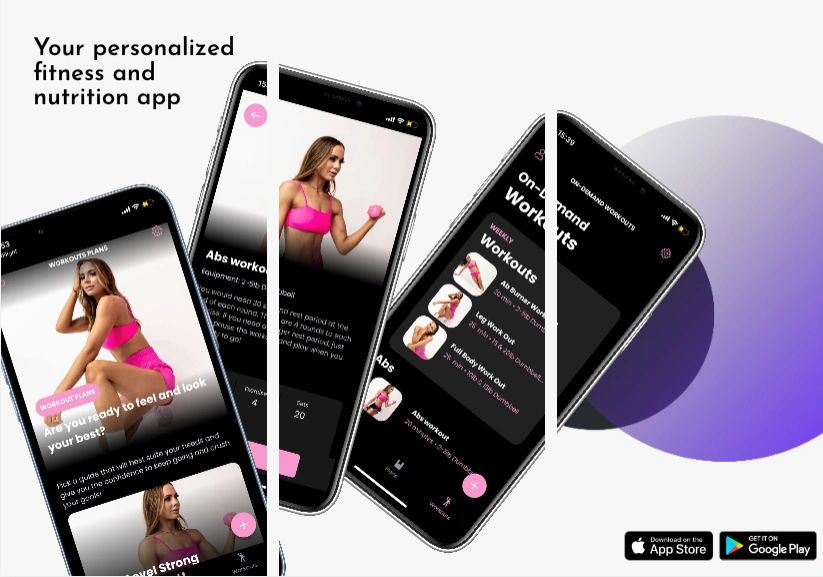
How to build your own fitness app
The online fitness industry has grown so much in the last 2 years due to the Pandemic in 2020, as most companies have started to support online business development, including the fitness and health industry.If we follow new online fitness trends, most personal trainers, fitness coaches and yoga teachers start creating branded apps and promoting their businesses through new marketing tools.Why app? It is more user-friendly and flexible than using PDFs, E-books or websites. The tracking features help clients follow their workout planings and weight loss/growth or mussels gain.And an absolute win to use new in-app marketing tools such as different pricing strategies, in-app community build, live & groups chats and ect., help to create your clients' engaging and better sales.If you want to increase your revenue, build a stable fitness business, understand how you can create your own app with no startup cost, understand fitness marketing and how to monetize your business with the Your Move platform is for you!According to the Statica.com research Fitness app industry is increasing very fast, so looking at the numbers we see that it is worth investing in it now!Following the MarketWatch research:May 04, 2022 (Alliance News via COMTEX) - The Global fitness app market size is anticipated to reach over USD 15.96 billion by 2026, according to a new study published by Report Ocean. In 2019, the fitness and activity tracking segment dominated the market, in terms of revenue.The global ICT market is forecast to reach 6.6 trillion dollars in 2022 and almost 8 trillion by 2023. The constant growth is a reminder of the ever-rising plurality and importance of technology in today’s society. The Your Move builds the software where you can set up a premium fitness or health app for iOS & Android, with your own structure, branding, styles & colors to create something entirely in line with how you want to create value for your customers.To create your own custom app, you would normally need to higher a team of developers, which would cost around $20.000-$70.000 just to get started. Here you can have your fitness app right away, which would save you time & money while having the benefits and flexibility.So get to the APP stores within weeks!How to build your branded app on the Your Move platform without any starting cost?Branding and main features Program and content to offerPricing strategies Branding, design and main features To create your own branded app, you need to understand the type of fitness app you want to provide your clients:Workout app with or without online classes Workout app including nutrition section and different kinds of tracking systemsNutrition app and activity tracking appCoaching app including own community All the sections you can change and adjust the way you want. Everything in the app, including the brand, colors, call to action, language, etc. Main Features:Signed up steps.Start from the signed-up steps, and create smart guidance for your subscribers to your unique programs. For example, a question can be: Which level of training do you have?The answer- beginner, can bring the user to the programs which signed especially for the beginners. All the questions can be personalized and can be provided in any language.Branding, design and app structure:Follow your branding guidance to apply it in your fitness app: add your logo, colors, the font size, background colors, the appearance of the link and more.Drag-drop elements, including links to external websites, videos, images, and more!Every section in the app can be easily modified to your fitness business style.ScreensThere are no limits to the content structure. You can create as many screens as you want, hiding them in the links and adjusting the main appearance for your clients.User profile Help users reach their goals, including losing or gaining weight, keep track of their workout activity and update their physical characteristics such as height, age and weight.Tracking systemIn the Your Move platform, you can choose different tracking systems for your app, or add them all at once, you design your app up to your client's fitness goals.Nutrition tracking and recipesUsers of the app can track their daily calories & proteins, get daily water, protein & calories advice, and see how many calories and proteins they've consumed that day. By changing their weight progress, or goal, or activity levels the calorie numbers are regulated automatically.Logging food can be done by searching a database with foods, adding a custom food entry, or adding the nutritional values of your recipes to their log.Water tracking:Users can track their daily water consumption.RecipesIn the nutrition section, it's possible to add your own recipes, including cooking time, amount of servings ingredients, nutritional value, and instructions. Users can log the nutrients of the consumed recipes with one click of a button.Weight progressUsers can add weight entries that allow them to track their progress over time, whether their goal is: weight loss, weight gain, or maintaining their weight.You can your own recommendation for your clients for loss or gain weight programs:Your Move calculation is there as default and you can easily change itWe calculate Resting Kcals and then * activity factor + or - goal.Workout tracking systemReps and weights tracking system in the workout player. Automatic reps calculation and weights are now available in the workout player.Community, live chat and social sharing It is possible to add the Live Chat & Group chat to build your own community and provide subscribers a personalized experience on the Your Move platform.Keep your clients engaged by sharing pictures before & after and Sharing their experiences; inspire them with different affirmations and motivational quotes. Online Streaming as a part of community engagingEngage and inspire your subscribers to join online streaming classes. These activities will help you to build a community. Program and content to offerApp's Workout section:Workouts can be presented in 2 ways in the app: a full-length video, for instance, a 20-30 min yoga session in one video, or a set of exercises with the possibility of adding reps or time sets per exercise. *You can upload your own videos, or use our video library of 200+ exercises.From now on in the set of exercises, your users can easily switch list view workout player to full-screen view, just by clicking on the button.Workout ProgramsYou can create programs or challenges for your fitness or yoga app, that fit the goals of your users: 12-week strength training, 10 weeks of weight loss, etc.. You are able to program the workouts on a daily or weekly basis.Plus it is possible to accomplish a workout program with meal planning or add an informational article or any type of video. Inspired to build your own premium app? Book a call here:https://calendly.com/olga-gomez-ymove/30 min
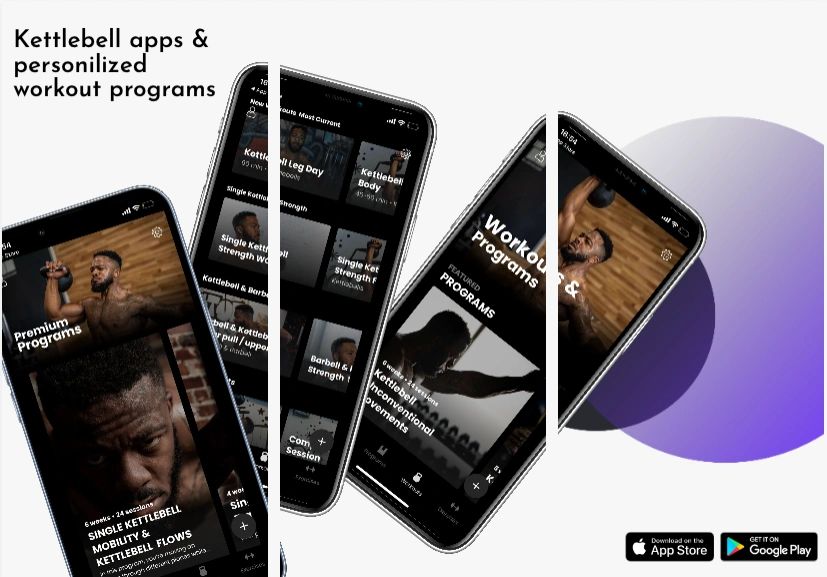
How do you calculate advised daily calories?
How do you calculate advised daily calories?You can set yourself the activity factors and minus factors based upon goals & activity a user selects. Otherwise, we use a basic formula.Step 1. Calculate the basic resting calories. The app uses the Revised Harris-Benedict Equation (W=Weight, H=Height, A=Age):For men:BMR = 13.397W + 4.799H - 5.677A + 88.3621111 + 887 - 179 + 88For women:BMR = 9.247W + 3.098H - 4.330A + 447.593Step 2. Based upon a person's activity, the resting calories get multiplied by a factor between 1.1-1.9. This is configurable in your settings.1:31-> Step 3. Upon your client's goals, a number of calories is subtracted. For instance, if someone sets Weight loss, 400 kcal per day is subtracted from the advised daily calories.1:31Also, these goal settings are configurable1:32-> Step 4. Overwrite daily advised calories per person.
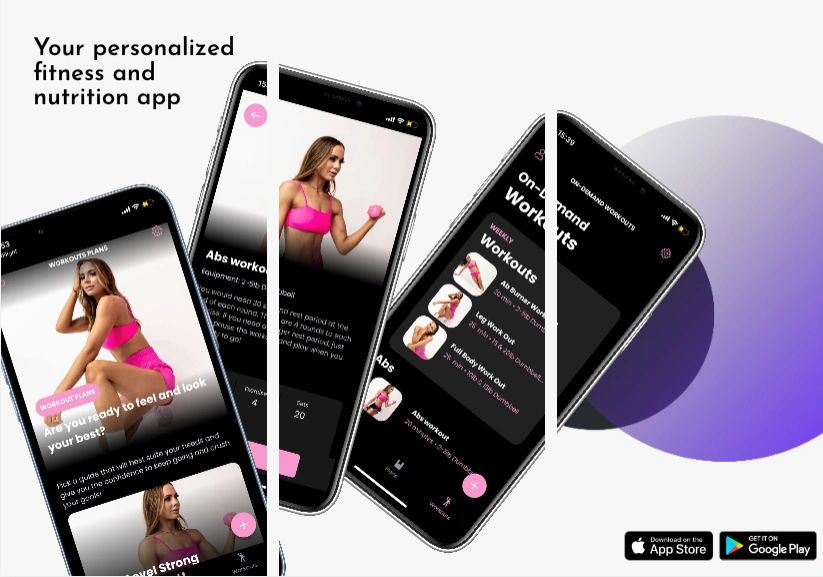
The benefits for your clients
We offer software to help fitness professionals, personal trainers, and Yoga instructors launch their own branded app into the Google & Apple app store with Your Move. Why your own app? Your own app allows you to build a stable passive income, and reach new clients online. And if you are a personal trainer offer your existing clients a guided experience next to your in-person sessions. Main features of the app:Automated sign upWorkout ProgramsWorkoutsRecipesCalories trackingWeight goal and progressWater trackingLet's dive into the details and BUILD YOUR APP:All the sections you can change and adjust the way you want it. Everything in the app, including the brand, colors, call to action, language, and more!Signed up guide for your clients:All the questions are adjustable and can be provided in any language.App's Workout section:Workouts can be presented in 2 ways in the app: a full-length video, for instance, a 20-30 min yoga session in one video, or a set of exercises with the possibility of adding reps or time sets per exercise. *Complicated workouts like EMOM and AMRAP are supported.*You can upload your own videos, or use our video library of 200+ exercises.Workout ProgramsCreate programs or challenges that fit the goals of your users: 12-week strength training, 10 weeks weight loss, etc.. You are able to program the workouts on a daily or weekly basis.RecipesIn the nutrition section, it's possible to add your own recipes, including cooking time, amount of servings ingredients, nutritional value, and instructions. Users can log the nutrients of the consumed recipes with one click of a buttonNutrition trackingUsers of the app can track their daily calories & proteins, get daily water, protein & calories advice, and see how many calories and proteins they've consumed that day.Logging food can be done by searching a database with foods, adding a custom food entry, or adding the nutritional values of your recipes to their log.Weight progressUsers can add weight entries that allow them to track their progress over time, whether their goal is: weight loss, weight gain, or to maintain their weight.Articles: Provide your clients with full workout instructions or informative articles. Easy to create any text or blog sections about your fitness experience, workout advice, or anything you wish to share with your clients.And more!If you are interested, feel free to reply or schedule a meeting.https://calendly.com/olga-gomez-ymove/30 min
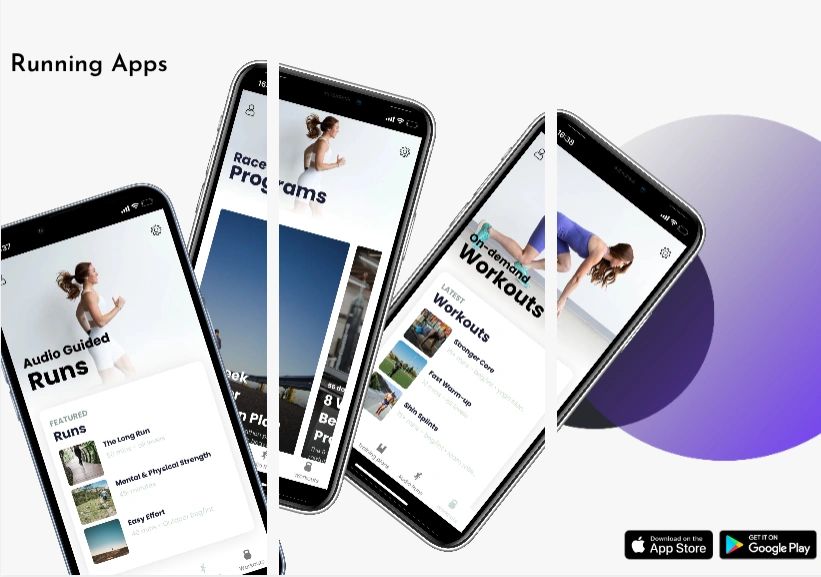
How to get your app in the Google Play Store
To publish your personalized app with your name and brand to the Google Play market, you need to set up your own account and sign up as a Google Play developer.Before You BeginCreating a Google Play Developer account requires that you have a traditional Google account available. Make sure you have created a Google account (https://accounts.google.com/SignUp).Important Reminders:Google review process could take up to 10 days or even longer for certain developer accounts.Once we publish your app, it can take another 7-10 days for Google to prove it. How to Set-up Your Google Play Developer Account1. Go to the Google Play Developer Console https://play.google.com/apps/publish/signup/ and sign up for an account. 2. Fill out the form, read and agree to the Google Play Developer distribution conditions.3. Complete payment section 4. After you complete the purchase, your Google Account Developer is created. Please remember it costs 29$ one time purchase.5. Go to settings and give us access to your account to submit your app. Email: tosh.koevoets@ymove.app
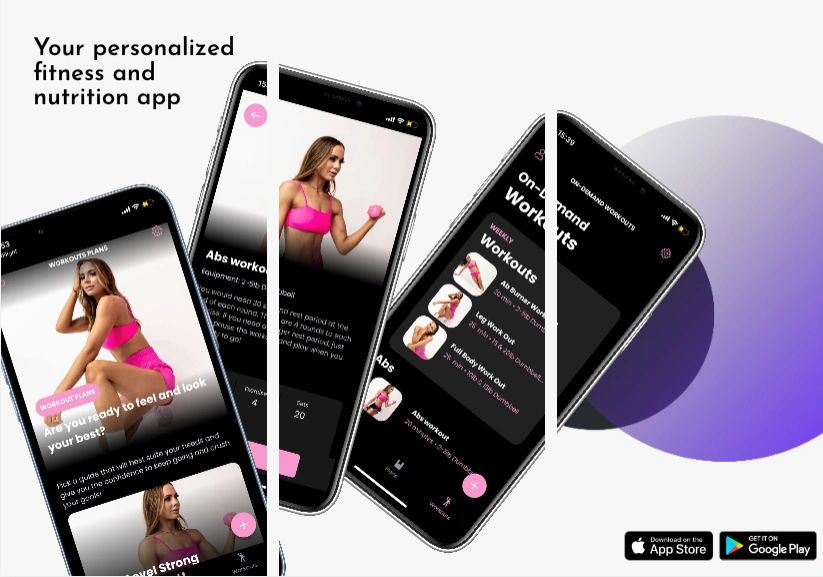
Costs breakdown
We will help you quickly transfer your content (workouts, challenges, classes) to the Your Move platform and publish an app for iOS and Android. Here is the cost breakdown:Your Move pricingWe charge based upon active paying users. See details:App store registration costsBoth Google Play and Apple charge for registering an account to be able to publish apps in their stores: Google Play: $25 one time feeApple App Store: $99 per year**We ask our customers to create their own accounts, so there is no risk of apps of different customers causing problems. And also payments that go through the apps are directly transferred to our client's bank accounts.Payment/ Transaction feesGoogle & Apple both allow online payments outside of the app as long as there is no call to action to the online payment. This means that no sign-up links are allowed to external payment methods. It is permitted to offer online payment and in-app payment next to each other. Online paymentEvery payment provider has different but similar pricing. Averages between 2-5% per transaction, differs per payment type, check the payment providers for details.For US/EU: stripe.comFor NL/EU: Mollie.comFor SA: paystack.comIn-app paymentApple and Google both lowered their commission in 2021 from 30 to 15 percent for Apps doing under 1 million per year. However, for Apple, it is required to apply for the small business program: as it is not automatically granted.Google: 15% per transactionApple: 15% per transactionOne advantage of Apple & Google is that you are automatically tax compliant with the sales tax worldwide. This is not the case for online payment providers, although, for most countries, there is a high enough threshold that it won’t be a problem in most cases. The downside is that VAT/Sales tax is not charged under a certain threshold for a lot of countries. For instance, for most US states under 100.000 dollars, it’s not necessary to pay VAT as an international company. Since it’s an international order, you also don’t have to pay it domestically; however, Apple & Google pay it by default.
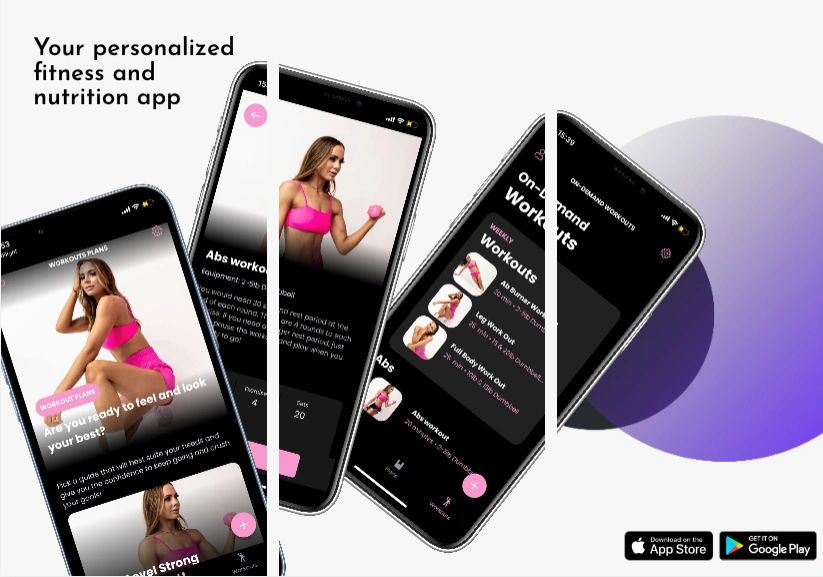
Nutrition, water & weight tracking for your fitness app
Therefore one of the main features of the apps includes nutrition, water & weight tracking.Allowing you to offer your own custom calorie tracking to your clients and followers under your own brand in your own app (no need for an external service like my fitness pal).This will allow your clients an easy way to track their nutrition and give you the possibility to keep them accountable without needing to download, install and pay for another app.Next to nutrition tracking, we also offer the possibility to allow your clients to track their water intake and weight progress.What is in it? Nutrition Tracker: ⚪ Search an external database for the nutritional value of most staple foods and big brands⚪ One can add custom food entries and search in history Weight Tracker: ⚪ Add entries for given days ⚪ See progress over time of weight changes By adding multiple weight entries, users can see the progress of their journey. Water Tracker: ⚪ Calculates appropriate hydration amounts on your customer's body weight or personal goal.
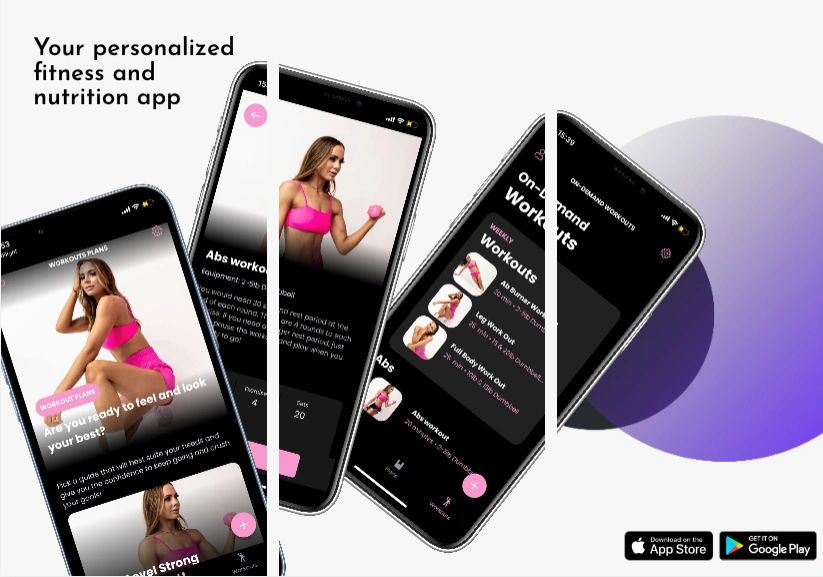
How to turn Instagram Followers into clients
For personal trainers, one of the best steps to increasing revenue is to learn how to sell personal training plans online or by personalized app subscriptions.So how to inspire followers to take action and by workout subscription via Instagram?The single best-working Instagram marketing strategy right now is: REELS -> To gain followers and convert them to your clients without any costs!Also, it is the most effective way to reach out to new customers! Daily, a hundred thousand are using reels to find funny and engaging content, so offer funny and exciting videos in Reels, to connect with the existing followers and inspire for action the potential customers -> As its Instagram top boost at the moment.Of course, no one can replace good IG Stories, but Reels are a more interactive way to reach out to new followers, so go ahead! Just explore.Most importantly, give your followers a clear message: what are your workout programs or Yoga classes?Is it to help people lose weight or get fit? Get more muscles? Dissolve their back pain? Are you also providing a nutrition plan? This way, you can identify your target audience, write about the problems they care about, and tune your product offering to their needs, therefore, running a more effective marketing campaign.Put it all together in a direct message!Plus, to sell your workout plan directly, you also can follow the advice:⚪ Engage with your followers, comment on their posts! Being friendly and interacting with your potential clients is essential.⚪ Content is the king; everyone knows it! Don’t forget to share your life story – followers want to know who you are and which life you have behind the pictures.⚪ Use your client’s achievement to show your qualification and to sell your workout app programs.⚪ Review from others is the best way to promote your business and manage the sales organically. Tag your existing clients and ask them to tag you back. This is a win-win sales strategy one has to use to increase sales.When your Instagram grows, it becomes more and more lucrative to start selling online workouts to your customers.There are many ways to do this, from pdf, ebook to WordPress website. An even better way is to offer your workouts via a fitness app.Why? Recurring revenue, saving time by automating program & nutrition recommendations and showing your clients the best user experience.
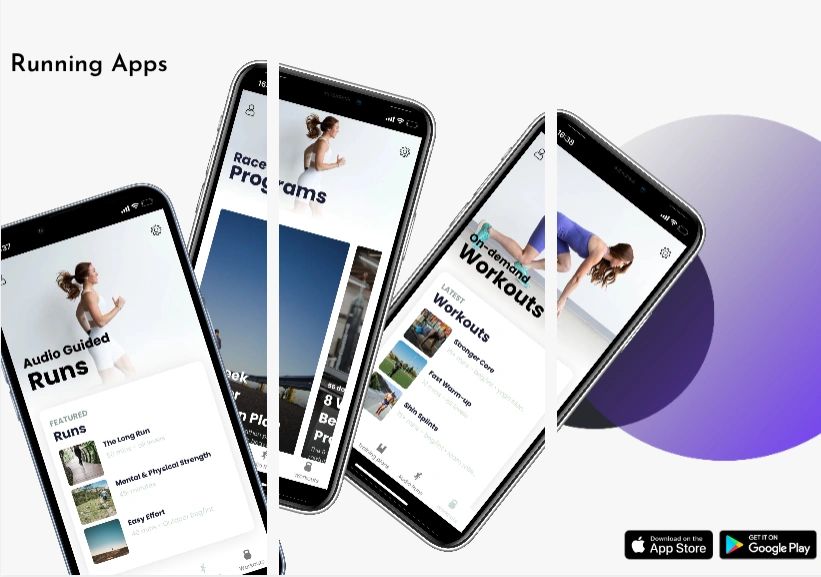
A guide to shooting workout videos for your app
Also, if you are shooting your workout videos for Instagram Reels, Tik Tok, or your website, this guide will help you make good-quality videos. Providing a video workout program is the most effective approach for your clients to reach your fitness app's best results possible.Here are 8 points to consider before you start:⚪ 1. Location Pick your location based on the experience you're taking your user on. Imagine what they see on their screen! You can use a white, beige, light grey, or black background that doesn't distract your user from the movement to be performed.Outdoors or gym:If you are outdoor filming, choose a cloudy day to have a few shades as possible in the video. Filming in a gym may require a permit.⚪ 2. LightingLighting sets the scene, the tone, the feeling of the user experience you're creating. So once again, start with imagining what you want your clients to see. Here's a link to understanding how to create cinematic scenes if you're looking for that super high-quality feel and are shooting in an indoor environment:https://m.youtube.com/watch?v=eZ5hpcn6tIMFor outdoor shooting, the best light timing is sunrise or sunset time.⚪ 3. Frame. Your client is using a mobile app, so that means they're going to watch your video in portrait (like an IG reel format). This is the format you need to film your videos in for your app workout programs. So, be aware of capturing your entire movement in the frame. You could also consider filming multiple angles to adequately demonstrate complex movements or shooting at an angle to get it on point!⚪ 4. Show yourselfYour customers are buying the subscription because they trust your workout program and your fitness approach.Good to shoot the video facing your customers.⚪ 5. Right clothes. A tight black outfit or blue is the best to wear.Try to avoid too many stripes on the clothing. It can produce the moire effect, which can create an unnecessary interruption for app users.⚪ 6.Audio. We recommend you do not use the audio explanation. It would distract the users from the exercise. In the Your Move platform, you can add text to the workout with detailed explanations.⚪ 7.Video duration. 4-6 seconds is excellent. After uploading the video to the app, the exercise will appear with the loop effect. Just use the settlement such as time, reps, sets, AMOM, etc.⚪ 8. How to edit the videos?There are tons of online tools to edit. Our favorite one One of the most effective video editors is https://vimeo.com/create
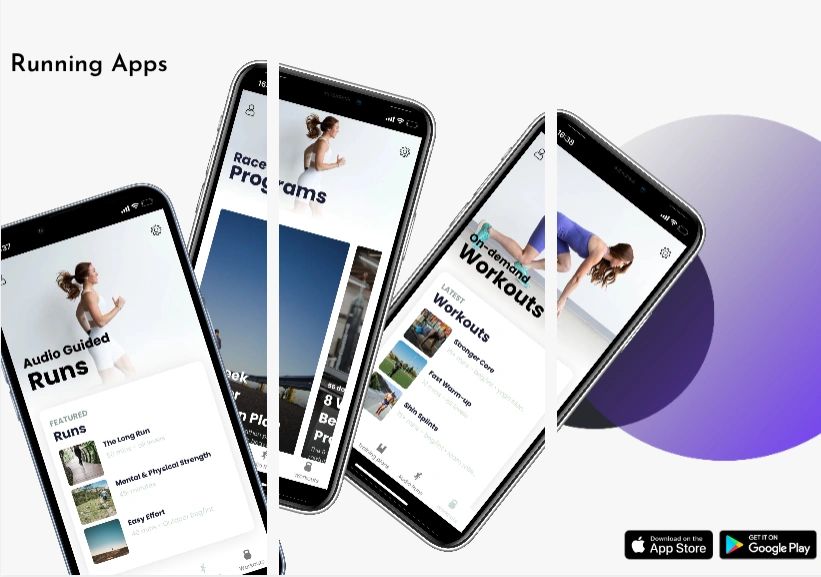
Why is a native app the best way to sell online?
With Your Move we offer hands down the best way to sell your workouts, programs, and nutritional plans to these people: your own custom branded app for iOS & Android.Why is a native app by Your Move the best way to sell online? 1. Recurring revenue with subscriptions2. A better user experience for your customers than PDFs or websites: interactive workouts, always available, workout & nutrition tracking, workout schedules with automated reminders, and more.3. Own your channel, send push notifications, share exclusive content and build a community so you customer will stay4. Stand out from the competition with your own branded app, instead of being on a shared platform5. No unwanted sharing by customers, this often happens with pdf's and workout video's There are no setup costs. Just upload your content, pick your styling and publish directly to the app store.